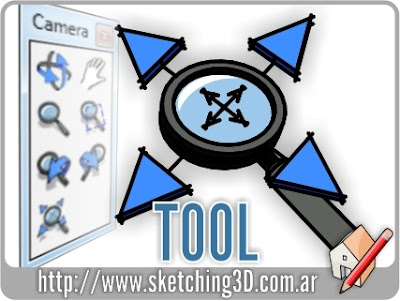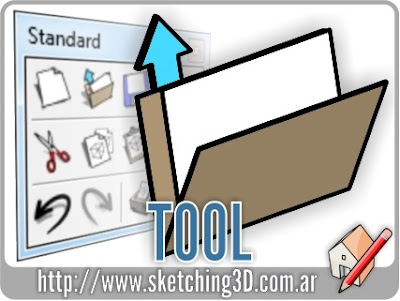Author: TIG
Description: This plugin makes an antiprism. "In geometry, an n-sided antiprism is a polyhedron composed of two parallel copies of some particular n-sided polygon, connected by an alternating band of triangles. Antiprisms are a subclass of the prismatoids." (from wikipedia)
Usage: "Type into Ruby Console:
antiprism number_of_sides, length_of_a_side
e.g. antiprism(3, 1.m)
It is grouped and made centered at the origin.
It is named 'Antiprism[3x1.000]'.
Height is calculated so its side-triangle edges equal its side length."