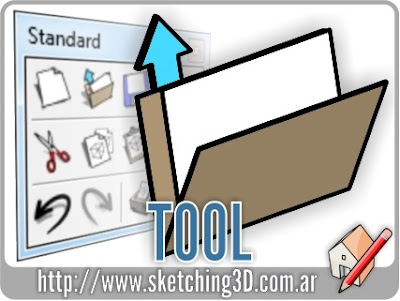
Use the Open menu item to launch the Open dialog box, allowing you to open a previously saved SketchUp file. You will be prompted to save your changes if an unsaved model is already open because only one file can be open at a time.
Keyboard Shortcut: Ctrl+O




No comments:
Post a Comment